After years of running Linux (Fedora KDE, specifically) as my primary OS and using a high-spec Dell XPS 13 Plus for travel, I’ve decided to attempt a switch. I was convinced due to the improve battery life while traveling. My daily driver is a System76 desktop, and that’s not going anywhere. But for flights, conferences, and working away from the desk, I’m tired of constantly needing a plug.
The Setup
I’m testing a 2024 MacBook Air M4 with 24GB of RAM. For context, my previous laptop was a maxed-out Dell XPS 13 Plus (2022): UHD+ display, 32GB RAM, i7 processor. It’s held up well from a performance perspective, but under real workloads it taps out around 3-4 hours on battery. Less if I’m compiling or running local environments.
Getting Started: Rougher Than Expected
Despite Apple’s branding around simplicity and ease of use, setup took longer than expected. Right out of the box, the machine insisted on downloading system updates, which ran for over an hour. Also, I couldn’t create an Apple ID due to some limit Apple imposes on how many accounts can be created on a single device, which is weird as the laptop is new.
Eventually I skipped the Apple ID and just used a local account to get access to the system.
I should say this took longer than expected, but it was easy. I could multi-task as everything ran. Definitely less intimidating than a new user trying to install linux for the first time.
Hardware Reality Check
The build quality is solid. It’s thin, quiet, and light, but if you’ve used a premium laptop, it’s not a dramatic upgrade. I think most users are coming from cheap plastic business machines and end up impressed. My XPS feels just as premium. The idea that Apple is in a league of its own for hardware is more perception than reality.
I am however looking forward to the fanless design. If I can get the same performance out of the M4 chip with no fan ramp-ups or battery drains I’ll be very happy.
The Notch
Let’s talk about the screen. The panel is bright and decent, but the notch at the top is baffling. I’m sure I’ll get used to it eventually, but coming from edge-to-edge panels without interruptions, this design choice feels odd. I wonder if it’s more about being recognizable and matching their phone notch than actual practicality.
Bloatware and Walled Gardens
Another surprise was the amount of bundled software. The moment I logged in, the system was populated with pre-installed apps, Apple TV, Stocks, News, Music, GarageBand, and others. Several cannot be removed. While Windows gets criticized regularly for this type of bundling, macOS is just as aggressive.
Coming from Fedora, where I control what’s installed and what isn’t, the forced inclusion of these apps feels intrusive. It’s a subtle reminder that macOS is optimized for Apple’s business model, not the end-user.
Where is the touchscreen?
One of the most noticeable items is the lack of a touchscreen. On a travel device, being able to quickly tap a dialog box or scroll with your finger on a cramped airplane tray table is genuinely useful. This feels like a strategic choice, Apple clearly has the hardware capability (see: iPad), but holding it back on laptops ensures there’s a reason to buy both. From a business standpoint, it makes sense. From a user standpoint, it’s frustrating.
What’s Next
I’ll be customizing the development environment over the next few days and weeks. My baseline will include:
- Terminal setup
- IDE configuration
- File system and dev tools comparison to Linux workflows
- Battery life
This post is just my first “unboxing” impression. I’ll follow up with real-world usage thoughts once the machine is properly set up and being used.